Microsoft now lets you bring your own data types to Excel
Over the course of the last few years, Microsoft started adding the concept of ‘data types’ to Excel, that is, the ability to pull in geography and real-time stock data from the cloud, for example. Thanks to its partnership with Wolfram, Excel now features over 100 of these data types that can flow into a spreadsheet. But you won’t be limited to only these pre-built data types for long. Soon, Excel will also let you bring in your own data types.
That means you can have a ‘customer’ data type, for example, that can bring in rich customer data from a third-party service into Excel. The conduit fort his is either Power BI, which now allows Excel to pull in any data you previously published there, or Microsoft’s Power Query feature in Excel that lets you connect to a wide variety of data sources, including common databases like SQL Server, MySQL and PostreSQL, as well as third-party services like Teradata and Facebook.
“Up to this point, the Excel grid has been flat… it’s two dimensional,” Microsoft’ head of product for Excel, Brian Jones, writes in today’s announcement. “You can lay out numbers, text, and formulas across the flexible grid, and people have built amazing things with those capabilities. Not all data is flat though and forcing data into that 2D structure has its limits. With Data Types we’ve added a 3rd dimension to what you can build with Excel. Any cell can now contain a rich set of structured data… in just a single cell.”
The promise here is that this will make Excel more flexible and I’m sure a lot of enterprises will adapt these capabilities. These companies aren’t likely to move to Airtable or similar Excel-like tools anytime soon but have data analysis needs that are only increasing now that every company gathers more data than it knows what to do with. This is also a feature that none of Excel’s competitors currently offer, including Google Sheets.

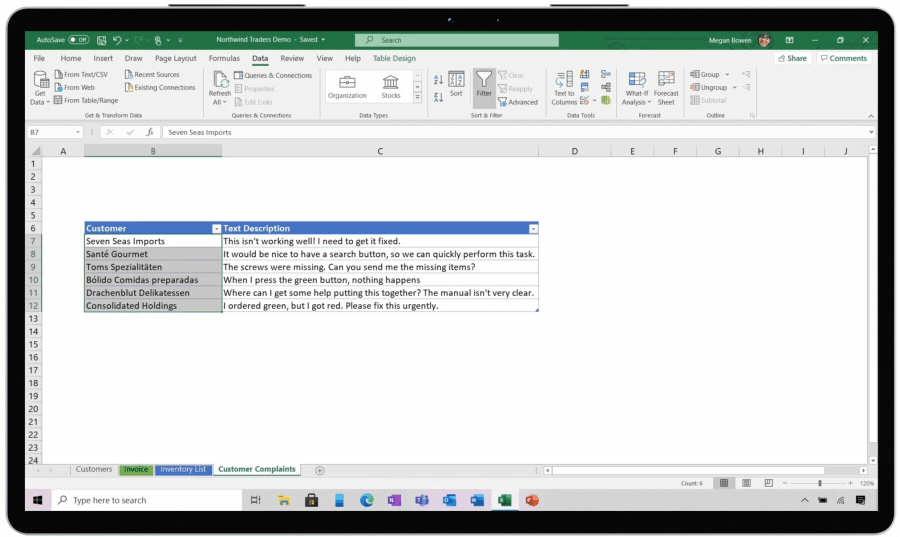


Leave a Reply
Want to join the discussion?Feel free to contribute!